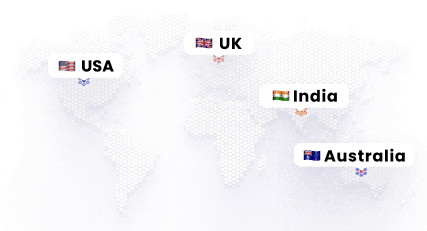In the dynamic business world, automation of workflows and application integration is vital to enhance efficiency, reduce manual work and streamline operations. Boomi and Power Automate stand out as the two most powerful automation and integration solutions that enable organizations to meet their business goals.
Explore the limitations, features, strengths and weaknesses of Power Automate vs Boomi. Whether you’re looking for advanced enterprise integration or simple Microsoft-centric workflow automation, this guide will help you to understand key differences and choose the best one.
Introduction to Boomi and Microsoft Power Automate
Boomi
Boomi is a cloud-native integration platform (iPaaS) service that excels in connecting applications, data, and people across diverse environments. Boomi’s robust capabilities support businesses of all sizes, from small startups to large enterprises, and is known for easily handling complex integration scenarios.
Microsoft Power Automate
It is a part of the Microsoft Power Platform and focuses on automating tasks and workflows, particularly within the Microsoft ecosystem. It’s a highly user-friendly tool that integrates seamlessly with Microsoft applications like Office 365 and Dynamics 365, making it an attractive option for businesses already invested in Microsoft technologies.
Boomi vs Microsoft Power Automate Comparison
Feature/Aspect |
Boomi |
Power Automate |
|---|---|---|
| Integration with different system | Comprehensive iPaaS for diverse and complex system | Simple workflow automation within Power Automate |
| Deployment | Cloud-native built for scalability | Cloud-based only for Microsoft environments |
| Ease of Use | Low code, drag-and-drop interface | Simple and low-code UI |
| Scalability | Scalable for all types of enterprises | Limited scalability for large enterprises |
| Supported Applications | 1500+ Connectors, ERP, CRM, Legacy Systems | For Microsoft Apps, limited third-party integration |
| Customization & Flexibility | Highly flexible and customisable integrations | Limited to the Microsoft ecosystem |
| Cost | Connector-based pricing allows unlimited integrations . | Cost-effective for Microsoft-centric SMBs |
| Security | Multi-layered encryption, enterprise-grade security | Strong security with Microsoft Azure |
| Support | Extensive enterprise support and community | Microsoft ecosystem support only |
Key Differences Between Boomi and Microsoft Power Automate
Here is the detailed comparison between Boomi and Power Automate
1. Integration
Boomi is a unified iPaaS platform offering a wide variety of services, such as API-based integrations, EDI integrations, Master Data Management, and Flow, all under one roof. It simplifies complex, enterprise-grade integrations across both on-premise and cloud systems, and databases, connecting applications and systems like HR, Finance, CRM, ERP and legacy systems.
On the other hand, Power Automate is primarily focused on workflow automation within the Power Automate system of Microsoft. It’s a great choice for automating processes between Office 365, Dynamics 365, SharePoint, and other Microsoft cloud services. It offers limited third-party connectors, as its primary strength lies in automating Microsoft-based workflows.
2. Scalability
Boomi is designed for scalability. As businesses grow and their integration needs become more complex, Boomi seamlessly scales to meet increasing data transaction volumes and the need for more diverse integrations. This makes it ideal for all types of enterprises that require large-scale integration solutions.
Microsoft Power Automate, while effective for small to medium-sized businesses (SMBs), is less suited for large-scale enterprise integrations. Its scalability is limited, especially when managing a high volume of workflows or when integrating systems outside the Microsoft ecosystem.
3. Supported Applications and Ecosystem
Boomi offers extensive support for a wide range of applications, from ERP systems to CRM platforms, databases, and even legacy systems. With 1500+ of pre-built connectors, Boomi enables businesses to integrate both cloud-based and on-premise systems, making it ideal for organizations with complex IT environments and scaling needs.
Microsoft Power Automate only shines in its integration with Microsoft’s suite of applications and services. It works seamlessly within the Microsoft ecosystem, making it a strong choice for businesses already invested in Microsoft technologies. One needs to invest in Microsoft to leverage the benefits of Power Automate as its ability to integrate with systems outside Microsoft is limited.
4. Customization and Flexibility
Boomi offers a high degree of customization, allowing businesses to build highly tailored integration workflows to meet specific business requirements. It has a low code interface for easy usage but also includes advanced features for developers who need to create more complex, customized solutions.
Power Automate, while user-friendly and intuitive, is less flexible when it comes to customization. It offers pre-built templates and drag-and-drop workflows but lacks the depth required for more complex, enterprise-grade integration due to the limitations outside Microsoft.
5. Cost
Boomi follows the pay-per-usage model and has higher prices for businesses with complex integration needs. However, for businesses that require advanced capabilities, the cost is justified by Boomi’s extensive feature set and scalability.
Microsoft Power Automate is more cost-effective, especially for small and medium-sized businesses that are already part of the Microsoft ecosystem. Its pricing is straightforward and based on the number of workflows, making it a more affordable option for businesses that have basic automation needs related to Microsoft applications.
6. Security
Boomi offers enterprise grade security with multi-layered encryption and industry standards compliance, making it the top choice for businesses in highly regulated industries such as finance, government and healthcare.
Microsoft Power Automate integrates well with Microsoft Azure’s security framework, offering robust security, especially for businesses that are already using Azure for cloud services. However, Microsoft Power is not for enterprises requiring advanced, multi-layered security across diverse systems.
Pros and Cons of Boomi
Pros
- Pre-built connectors for mostly every system
- Comprehensive integration for complex, on-premise and multi-cloud system
- Customized integration tailored for respective enterprises’ needs
- Extensive support for third-party applications and legacy systems
- Compliance with updated regulatory requirements
- Enterprise-grade security
Cons
- The cost difference for large-scale implementations
- Overly robust for basic needs
Pros and Cons of Microsoft Power Automate
Pros
- Easy to use with low code interface
- Cost-effective only for businesses already using Microsoft products
- Seamless integration with applications like Office 365 and Dynamics 365
- Pre-built templates for rapid deployment
Cons
- Limited scalability for enterprise-grade integrations
- Limited to the Microsoft ecosystem
- Less customisable as per business complex requirements
Conclusion
A comparison between Boomi and Microsoft Power Automate suggests that both offer powerful integration capabilities, but their ideal usage case is different. Power Automate is an excellent choice for SMBs, which are deeply embedded in the Microsoft ecosystem and not looking for integration outside Microsoft. Boomi is for all organizations that want a comprehensive and scalable solution to fulfill their need for complex integration across multiple platforms and systems.
The choice depends on your business needs, size and the complexity of the integration required. However, Boomi is best suited for all sizes of organizations to scale their business.